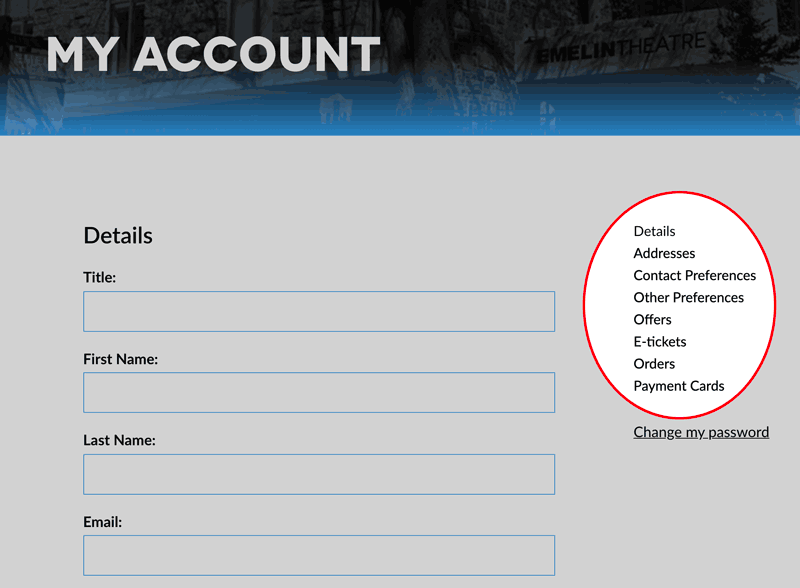Setting Up Your Account Page
To access your Emelin Account, click on the button below, and complete the following:
Click on “Forgot your password? Reset Here“
Enter and confirm your email address and an email will be sent to you
Click on the link in the email to create and confirm your password
Confirm your address and contact preferences and you’re set!
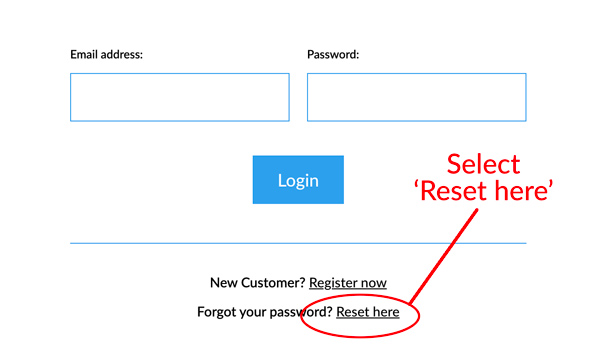
what else can i do with my account?
Choose how you wish to be contacted
Use the Contact Preference panel to opt in or out of mailings and emails.
Select what types of events you want to hear about
Visit the Other Preferences panel in your account settings to select which genres of performing arts you’re interested in. We’ll make sure we let you know about the events you want to hear about.
Review all your transactions in one place
Visit your Order History to see what events you have coming up, previous events you’ve attended, the donations you’ve made, and/or your current membership status and benefits.
Access Your Print-At-Home eTickets
Can’t find your tickets? Accidently deleted the email? No problem. Visit your eTickets panel and download a print-at-home copy of any purchased ticket
Offers, Coupons & Special Deals
Check out current specials or deals from the Emelin in the Offers panel.
Choose Payment Preferences
Speed up your payment process by securely saving your payment information. Your credit card information will not be saved by default until you opt-in.